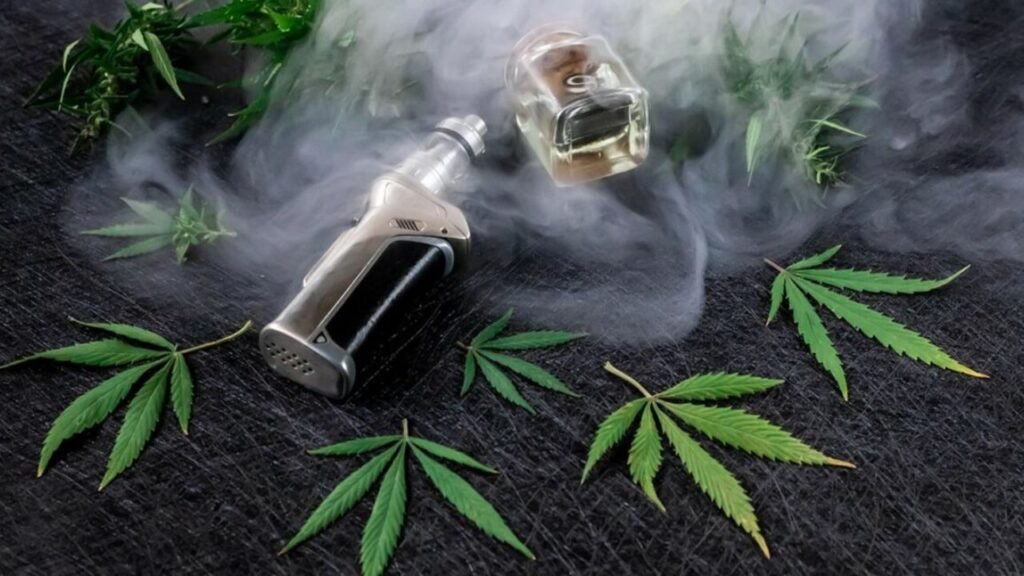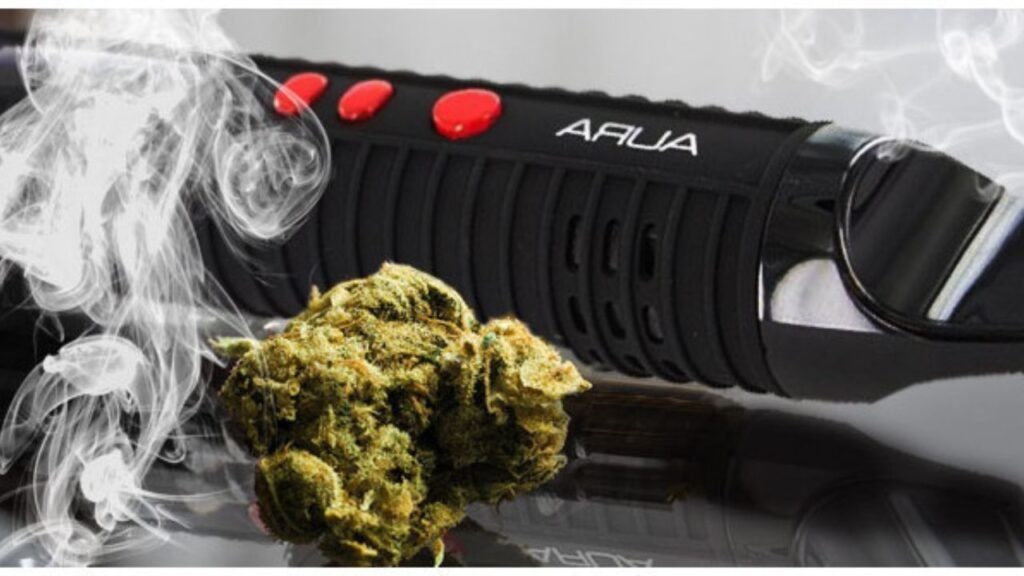How to Fix a Vape That Lights Up but Won’t Hit

A vape that lights up but doesn’t hit can be frustrating. You’re expecting a smooth draw, but nothing comes out. Whether you’re using a disposable, pod system, why is my vape lighting up but not hitting, or an advanced vape pen, this problem is common. But the good news? It’s usually easy to fix. In this guide, you’ll learn why your vape is lighting up but not producing a hit, and exactly what to do about it. From clogged airflow to battery issues, we’ll walk you through step-by-step solutions.
Common Reasons Why Your Vape Lights Up but Won’t Hit
Before jumping into fixes, let’s break down why this issue happens. When your vape lights up but doesn’t hit, it typically means the device has power, but the vapor is not being produced. Here are the most common causes:
-
Clogged airflow or mouthpiece
-
Dead or poorly connected coil
-
Battery issues despite charging
-
Pod is not making contact
-
Overtightened or loose cartridge
-
E-liquid is empty or thickened
-
Device lockout or safety mode
Step-by-Step Fixes for a Vape That Won’t Hit

Let’s walk through how to fix these problems in a logical order. Follow these steps, and your vape will likely be working again in no time.
1. Check for Airflow Blockage
A clogged airflow is a top reason why your vape lights up but doesn’t hit. Residue buildup, thick oils, or condensation can block the path.
How to Unclog a Vape:
-
Remove the mouthpiece and look inside. Use a paperclip or toothpick to gently remove blockages.
-
Warm the cart using your hands or a hairdryer on low to loosen thick oil.
-
Blow through the bottom gently. If you see bubbles or hear a crackle, that’s a good sign.
-
Inhale with no power—sometimes suction alone can clear a minor clog.
If your disposable cart is not hitting, this step is even more important, since most disposables can’t be opened.
2. Check Battery Connection
Many users wonder, “Why is my vape not working even though it lights up?” That’s usually because the battery is connected but not firing properly.
If your vape pen is not working after charging, try this:
-
Clean battery contacts with a cotton swab and isopropyl alcohol.
-
Ensure the cartridge or pod is fully seated—push down firmly but gently.
-
If using a 510-thread device, unscrew and rescrew the cart to ensure contact.
-
Avoid overtightening—this can push the contact pin too far down and break the connection.
3. Try Another Cartridge or Pod
Sometimes, the issue isn’t the vape—it’s the cartridge or pod.
If you’re using a Vuse pod not hitting, or your Novomaster stopped hitting, try this:
-
Swap in a different pod or cart. If the vape works with a new one, the issue is the original cartridge.
-
Inspect the pod for cracks or leaks, which may interrupt the circuit.
-
If using refillable pods, check if the coil is burned or needs replacing.
4. Check for Coil Burnout or Flooding
If the light turns on but you get no vapor, why is my vape might be lighting up but not hitting your coil might be burned out or flooded. Burned coils often happen if you hit the vape too fast or use it dry. Flooded coils result from overfilling or drawing too softly.
Fix:
-
If it’s flooded, remove the pod and blow into the mouthpiece to clear excess liquid.
-
For burnt coils, you’ll need to replace the coil or cartridge.
5. Test the Button and Auto-Draw Function
Some vapes are button-activated. Others work by inhaling. If you’re not sure how to hit a vape correctly, here’s a quick tip:
-
For auto-draw vapes, try taking long, slow inhales.
-
For button vapes, click the power button five times to turn on. Then hold the button while inhaling.
-
If it still doesn’t work, try puffing while tapping the device lightly, as some sensors get stuck.
6. Understand Blinking Light Codes
If you’re asking why my vape is blinking blue and not hitting, your vape is likely sending a signal. Lights usually indicate:
-
Blue Light: Short circuit, airflow blockage, or auto-draw failure.
-
Red Light: Low battery or overheating.
-
White/Green: Power on or active use.
Each device varies. For instance:
-
Rama Vape Bluetooth models might blink blue during Bluetooth pairing.
-
Flying Horse or Digiflavor vapes may blink if the voltage needs adjusting.
Check your device’s manual or the manufacturer’s website for exact color meanings.
7. Reset or Reconnect the Vape
Modern vapes with Bluetooth features or app controls—like the Rama Vape Bluetooth—may need syncing or resetting.
To reset your vape:
-
Turn off the device (usually 5 clicks).
-
Unplug and reinsert the pod or cartridge.
-
If applicable, disconnect and reconnect Bluetooth via the app.
This may fix firmware glitches or sensor errors that cause the vape to light up but not hit.
8. Charge Your Vape Properly
Some users report vape pen does not work after charging. This can happen if:
-
The battery didn’t fully charge.
-
The charging cable is faulty.
-
The port has dust or corrosion.
Fix:
-
Use a clean, certified charging cable.
-
Charge for at least 30 minutes, even if the light turns on.
-
Avoid charging through a laptop USB port. Use a wall adapter.
Also, why is my vape lighting up but not hitting? If your vape pen lights up but still doesn’t work, try using another battery (if detachable) to confirm it’s not a battery issue.
What to Do If All Else Fails
If you’ve tried all of the above and your vape is still lighting up but not hitting, here’s what to do:
-
Contact customer support. If it’s new, most brands offer warranty replacements.
-
Check forums or Reddit for model-specific solutions.
-
Avoid tampering with internal electronics unless you know what you’re doing.
For disposable devices, it may not be worth fixing. But for reusable vapes, replacement parts are often inexpensive.

Call to Action:
Still struggling with your vape? Browse user reviews and troubleshooting forums, or visit your local vape shop for help. For more tips on how to unclog a vape, how to hit a vape, and dealing with why your vape is blinking blue and not hitting, check out our other how-to guides. Why is my vape lighting up but not hitting
Final Thoughts
A vape that lights up but won’t hit is annoying—but almost always fixable. Whether you’re dealing with a disposable cart not hitting or a vape pen not working after a charge, the key is to check the basics:
-
Clean your device.
-
Check the airflow.
-
Ensure proper battery connection.
-
Replace faulty coils or pods.
If you’re still stuck, consult the brand’s support or vape community forums. Keeping your device clean and maintained will also help prevent this issue in the future.
FAQs:
Q: Why is my vape lighting up but not hitting?
A: Common reasons include airflow blockages, poor battery contact, dead coils, or firmware issues.
Q: How to hit a vape properly?
A: Inhale slowly for 3-5 seconds. If button-activated, hold the power button while drawing.
Q: Why is my disposable cart not hitting?
A: It may be clogged or out of oil. Gently warm it or try unclogging the mouthpiece.
Q: Why is my vape flashing and not working?
A: This usually signals an issue: low battery, short circuit, or locked device.
Q: What does a blinking blue light mean on my vape?
A: It could indicate a faulty pod, an airflow issue, or a device in pairing mode (like Rama Vape Bluetooth).
Q: My Novomaster stopped hitting—what should I check?
A: Check the pod connection, coil condition, and ensure it’s not locked or dry.
Q: Vuse pod not hitting—any fixes?
A: Try reseating the pod, checking battery levels, and cleaning the contacts with a Q-tip.
Conclusion:
When your vape lights up but doesn’t hit, the issue usually comes down to clogged airflow, a faulty connection, a dead coil, or an empty or thick cartridge. Even though the light shows the battery has power, it doesn’t always mean the device is working correctly. Always check the mouthpiece, coil, battery contact, and pod alignment. For more advanced vapes, blinking lights may signal specific problems like short circuits or lockouts. By following simple troubleshooting steps, you can often restore your vape to full function quickly and safely.
Read More>>>>>>> How to Fix a Vape That Lights Up but Won’t Hit