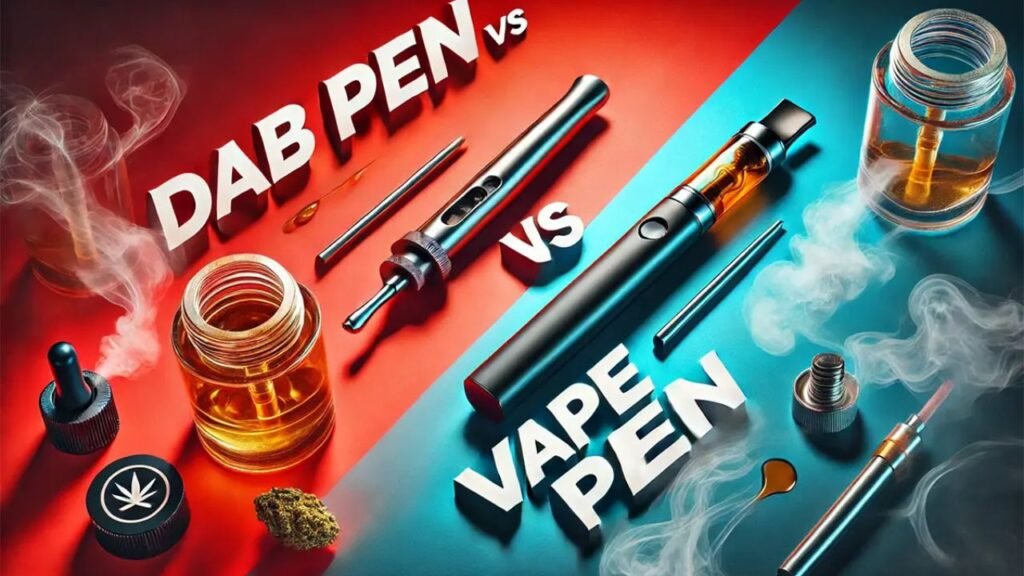Fix Your Blinking Disposable Vape: A Step-by-Step Guide

A blinking disposable vape can be frustrating, especially when you’re ready to take a hit and it just won’t work. Whether you’re using a Flum Float, Hyppe Max Flow, Bloom Disposable Vape, or even something exotic like FVKD Exotics, a flashing light usually means your device has hit a problem. But don’t toss it yet—this guide walks you through how to fix a blinking disposable vape step by step.
Why Is My Vape Flashing and Not Working?
Let’s start with the most common question: “Why is my vape flashing and not working?”
A flashing vape often means one of the following:
-
The battery is dead or malfunctioning
-
The device is clogged or blocked
-
Short circuit in the coil
-
Overuse protection activated
-
Connection issue between the battery and the heating element
Step 1: Understand the Blinking Pattern
Some vapes blink differently depending on the issue:
-
Geek Bar blinking but not dead: This could signal a clog or low battery, rather than a dead unit.
-
Disposable vape blinks 20 times and won’t charge blue: Likely means the battery is completely drained and unresponsive.
-
Rythm vape pen blinking: This model usually blinks due to a short or clog.
Check your model’s manual or official website for blink code meanings. Not all devices blink the same way.
Step 2: Try Charging (If Possible)

Some disposables are rechargeable. Devices like Hyppe Max Flow and Max Flow Vape may come with USB ports.
To fix a blinking disposable vape that’s rechargeable:
-
Connect it to a USB charger.
-
Let it charge for 30–60 minutes.
-
Watch the light. If it blinks while charging, it’s likely okay.
-
If it blinks rapidly or doesn’t stop blinking, the battery may be damaged.
If it doesn’t charge at all, and it’s blinking 20 times, then turning off, the internal battery may be toast.
Step 3: Unclog the Airflow
A clogged airway is one of the most common reasons for a vape not hitting. If you see lights but the disposable vape is not hitting, it’s time to unclog it.
How to Unclog a Disposable Vape:
-
Gently blow into the mouthpiece.
This may push residue back toward the heating coil. -
Use a toothpick or safety pin to carefully poke into the mouthpiece to dislodge any debris. Don’t force it!
-
Warm the device by rolling it between your hands for a few minutes. This softens thick oil and improves airflow.
-
Take short, strong puffs—like priming a stuck straw. This might pull the oil through and fix the issue.
For thick oils, especially in Bloom Disposable Vapes or FVKD Exotics, clogging is very common.
Step 4: Clean the Connection Points
Some devices, even if labeled “disposable,” have visible or removable mouthpieces or charge ports. Over time, oil can seep into these parts and interrupt connectivity.
To fix a blinking disposable vape due to poor contact:
-
Use a cotton swab dipped in rubbing alcohol.
-
Clean the battery contact and the bottom of the cart (if detachable).
-
Let it dry completely before use.
If the vape still blinks, the internal connection might be fried.
Step 5: Tap or Shake It Gently
This may sound odd, but a light tap or shake can work wonders. Why? Because air bubbles may block airflow, or oil may have pooled unevenly in the chamber. Gently tapping the device on your palm may reset the oil. This method often helps with devices like the Flum Float or Max Flow Vape, especially if they’ve been in cold environments.
Step 6: Try the Sock Method (for Thick Oils)
If you’re using an oil-heavy disposable like FVKD Exotics or a Bloom Disposable Vape, you can use the “sock method.”
How it works:
-
Wrap the vape in a thick sock.
-
Put it under your armpit or in your pocket.
-
Let the body heat warm the oil for 10–15 minutes.
-
Try hitting it again.
This helps re-liquify thick oil that may be clogging the coil.
Step 7: Reset Overuse Protection

Some vapes have a puff limit, and after a long draw, they blink to signal overuse. Let it rest for a minute and try a smaller hit. Rythm Vape Pen and Geek Bar blinking are both known to activate this feature. Just be patient and take lighter puffs.
Step 8: Listen for Strange Noises
When you inhale, listen closely.
-
No sound at all: The battery might be dead.
-
Crackling or gurgling: Could mean the coil is wet or flooded.
-
Whistling sound: Airflow is blocked.
Use this feedback to diagnose further. If it’s flooded, you may need to let the vape sit upright for a while and allow the oil to drain.
Step 9: Use as a Last Resort: Reheat With Caution
This method is only for experienced users. It carries risk. Some vapers carefully apply low external heat (like a hair dryer) to warm the oil chamber of thick, non-responsive disposables.
Be very cautious:
-
Do NOT microwave the vape.
-
Do not use an open flame.
-
Limit heat to 1–2 minutes on the low setting.
When to Give Up and Replace It
You’ve tried everything, but nothing works. So now what? Unfortunately, disposable vapes are not designed for long-term use or repairs. If it’s still blinking, not charging, and not hitting, the internal battery or coil is likely dead.
Here are signs it’s time to toss it:
-
No light at all, even after charging
-
The device gets hot with no vapor
-
Blinking continues even after all troubleshooting
-
Disposable vape blinks 20 times and won’t charge blue
Pro Tips to Avoid Future Problems
-
Store upright to prevent leaks.
-
Avoid extreme cold or heat—it thickens or thins the oil too much.
-
Don’t overuse—wait 30 seconds between hits to prevent overheating.
-
Buy quality brands—cheap knockoffs often have unreliable batteries.
-
Read the instructions—especially for custom brands like FVKD Exotics (how to use).
FAQ:
Q: Why is my vape flashing and not working?
A: Likely a battery, clog, or connection issue.
Q: How do I fix a blinking disposable vape?
A: Check for battery charge, clogs, and dirty contacts. Follow the steps above.
Q: Can you recharge a disposable vape?
A: Some, like Hyppe Max Flow and Flum Float, are rechargeable. Others are not.
Q: Is it safe to open the vape and fix it manually?
A: Not recommended. Most disposables are sealed. Tampering can cause leaks or short circuits.
Call to Action:
Having vape troubles often? Bookmark this guide and share it with friends who always ask, “Why is my vape flashing and not working?” Keep your hits smooth, your devices clean, and your sessions stress-free.
Conclusion:
A blinking disposable vape doesn’t always mean it’s dead. With a little know-how, you can often bring it back to life, especially if it’s a quality brand like Flum Float, Bloom, or Hyppe Max Flow. Use the steps above to troubleshoot common issues like battery failure, clogs, or poor connections. If all else fails, take the loss and buy a new one. But now you’ll know how to avoid the same problem next time.
Read More>>>>>>> Fix Your Blinking Disposable Vape: A Step-by-Step Guide